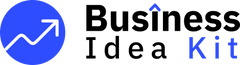3D Printing Business BUNDLE BUNDLE
Are you tracking the essential 3D printing business KPIs that drive success? Discover the five key performance metrics that shape profitability and operational efficiency in your printing venture. How will rethinking your targets transform your outcomes?
Curious about improving machine utilization and reducing errors? This guide offers actionable steps and innovative insights, backed by 3D Printing Business Business Plan Template, to help you master your performance benchmarks. Are you ready to elevate your strategy?

| # | KPI Name | Description |
|---|---|---|
| 1 | Average Order Value | Tracks revenue per order with benchmarks ranging from $500 to $2000 to forecast trends. |
| 2 | Machine Utilization Rate | Measures active production time with optimal rates between 75% and 85% to reduce costs. |
| 3 | Job Turnaround Time | Monitors the time from order receipt to print completion, targeting prototyping under 48 hours. |
| 4 | Defect Rate | Evaluates quality by tracking failed prints, aiming for a defect rate below 3%. |
| 5 | Gross Profit Margin | Assesses profitability after production costs with margins ideally between 40% and 60%. |
Key Takeaways
- Tracking KPIs is essential for identifying operational inefficiencies and cost-saving opportunities in your 3D printing business.
- Understanding financial metrics like gross profit and cash flow is crucial for maintaining profitability and attracting investors.
- Customer-centric KPIs, such as retention rates and turnaround times, directly influence satisfaction and repeat business.
- Utilizing real-time data and performance benchmarks can empower you to make informed adjustments that enhance overall business efficiency.
Why Do 3D Printing Business Need to Track KPIs?
Tracking KPIs is essential for any 3D printing business, including your venture, to ensure efficiency and profitability. By monitoring these key performance metrics, you can gain valuable insights into your operations, leading to improved decision-making and resource management.
Key Reasons to Track KPIs
- Enables real-time insights into production efficiency and cost management with updates as frequent as daily to weekly.
- Identifies operational bottlenecks and material waste patterns, with monthly reviews showing potential savings of 10-15%.
- Builds investor and lender confidence by providing transparent performance metrics and consistent quarterly growth figures.
- Supports data-driven decisions that can reduce error rates by up to 20% compared to intuitive estimates.
- Helps optimize resource allocation, potentially increasing overall profit margins by 25% over a year with strategic adjustments.
For more insights on the financial aspects, check out this resource: How Much Does It Cost to Start a 3D Printing Business?
What Financial Metrics Determine 3D Printing Business’s Profitability?
Understanding the financial metrics that drive your 3D printing business's profitability is crucial for sustainable growth. By monitoring these key performance indicators (KPIs), you can make informed decisions that enhance efficiency and profitability. Dive into these essential metrics to elevate your business strategy.
Key Financial Metrics to Track
- Differentiates between gross profit, net profit, and EBITDA, with gross margins in advanced manufacturing typically ranging from 40% to 60%.
- Assesses direct and indirect costs related to materials, maintenance, and labor; fixed costs can represent 30-40% of the budget.
- Evaluates break-even point analysis, showing break-even volumes achieved within 6-12 months under optimal conditions.
- Monitors cash flow and revenue streams to ensure liquidity, with a healthy operating cash flow often above 20% of revenue.
- Analyzes pricing strategies, adjusting for complex job orders which can vary from $500 to $2000 per order based on specifications.
Tracking these financial KPIs for 3D printing will help you manage costs effectively and optimize resource allocation. For insights on startup costs, check out How Much Does It Cost to Start a 3D Printing Business?
How Can Operational KPIs Improve 3D Printing Business Efficiency?
Operational KPIs are critical for enhancing the efficiency of your 3D printing business. By measuring key metrics, you can identify areas for improvement and drive productivity. Let’s explore how these indicators can transform your operations.
Key Operational Improvements
- Track machine uptime versus downtime, targeting an overall equipment effectiveness of 80-90%.
- Monitor maintenance intervals and repair costs, aiming for less than 10% unplanned downtime per quarter; see best practices for managing a 3D printer farm.
- Assess printer utilization rates, comparing active print time against idle time, with benchmarks of 75-85%.
- Evaluate production cycle times and batch throughput, which can improve overall workflow efficiency by 15-20%.
- Review scheduling protocols and operator performance to enhance overall output reliability.
By focusing on these operational KPIs, you can significantly improve your 3D printer production efficiency and resource allocation, ultimately driving profitability. For more insights on starting your journey, check out How to Start a Successful 3D Printing Business?.
What Customer-Centric KPIs Should 3D Printing Business Focus On?
Focusing on customer-centric KPIs is crucial for your
Key Customer-Centric KPIs
- Monitors the customer retention rate, aiming for a repeat business percentage over 60% within a year.
- Utilizes the Net Promoter Score (NPS) as an indicator of customer satisfaction, with scores above 50 considered excellent; refer to customer feedback trends.
- Analyzes online review ratings and customer feedback through detailed surveys to measure service quality and turnaround satisfaction.
- Tracks order fulfillment times and communication responsiveness, ensuring that average turnaround does not exceed customer expectations.
- Calculates customer acquisition cost (CAC) against lifetime value, optimizing marketing strategies to reduce CAC by up to 20% over time.
Implementing these 3D printing business KPIs will help you better understand customer needs and improve your overall service quality. For more insights on starting your venture, check out How Much Does It Cost to Start a 3D Printing Business?.
How Can 3D Printing Business Use KPIs to Make Better Business Decisions?
Utilizing KPIs is essential for a thriving 3D printing business. By aligning key performance indicators with your strategic objectives, you can make data-driven decisions that enhance profitability and operational efficiency. Let’s explore how to leverage these metrics effectively.
Key Strategies for Using KPIs
- Align KPIs with long-term goals, aiming for at least a 20% annual increase in production.
- Implement real-time dashboards that integrate multiple 3D printing performance metrics for timely resource adjustments.
- Use KPIs to guide supplier negotiations, potentially lowering material costs by 15%.
- Adapt operational processes based on KPI trends, which can enhance production efficiency by 10-25% over successive quarters.
By focusing on these strategies, your
Utilizing performance benchmarks and industry comparisons, like metal AM KPI benchmarks, can provide insights into your competitive positioning and performance improvements.
What Are 5 Core KPIs Every 3D Printing Business Should Track?
KPI 1: Average Order Value

Definition
The Average Order Value (AOV) measures the average revenue generated per order in your 3D printing business. This KPI is crucial for evaluating the effectiveness of your pricing strategies and custom service offerings, helping you understand customer purchasing behavior.

Advantages
- Helps identify pricing strategies that maximize revenue.
- Enables segmentation of high and low-value orders for targeted marketing efforts.
- Serves as a key indicator for forecasting revenue trends over time.

Disadvantages
- May not reflect the profitability of individual orders.
- Can be skewed by a few high-value orders, misrepresenting overall performance.
- Requires consistent tracking to provide meaningful insights.

Industry Benchmarks
In the 3D printing industry, the Average Order Value typically ranges from $500 to $2000, depending on job complexity. These benchmarks are essential for assessing your business performance against industry standards and identifying areas for improvement.

How To Improve
- Enhance pricing strategies based on customer feedback and market trends.
- Offer bundled services or discounts for larger orders to increase AOV.
- Implement targeted marketing campaigns to promote high-value products.

How To Calculate
To calculate the Average Order Value, use the following formula:

Example of Calculation
For instance, if your Total Revenue for the month is $50,000 from 100 orders, the calculation would be:
This indicates that your average order value is $500, which helps in forecasting future revenue trends.

Tips and Tricks
- Regularly review AOV to adjust pricing and marketing strategies.
- Segment your customer base to tailor offers that increase AOV.
- Utilize customer feedback to refine product offerings and services.
- Monitor trends over time to identify seasonal fluctuations in AOV.
KPI 2: Machine Utilization Rate

Definition
The Machine Utilization Rate measures the percentage of time each printer is actively in production. This KPI is crucial for evaluating the operational efficiency of your

Advantages
- Enhances overall capacity planning, ensuring that your production resources are maximized.
- Reduces per-unit production costs, leading to improved profitability in your
. - Facilitates maintenance scheduling during idle periods, minimizing production interruptions.

Disadvantages
- May not account for variations in job complexity, leading to misleading interpretations.
- High utilization rates could mask underlying issues, such as machine wear or inadequate maintenance.
- Requires consistent data tracking, which can be resource-intensive for small businesses.

Industry Benchmarks
In the 3D printing industry, optimal machine utilization rates typically range between 75% and 85%. These benchmarks are important as they provide a standard for assessing your

How To Improve
- Implement a proactive maintenance schedule to reduce unplanned downtime.
- Analyze production workflows to identify and eliminate bottlenecks.
- Invest in training for operators to enhance machine handling and efficiency.

How To Calculate
To calculate the Machine Utilization Rate, use the following formula:

Example of Calculation
For instance, if your printer was active for 150 hours in a month and the total available time was 200 hours, the calculation would be:
This indicates that your machine utilization is at the lower end of the optimal range, suggesting room for improvement.

Tips and Tricks
- Regularly review utilization data to identify trends and make informed adjustments.
- Utilize real-time monitoring tools to track machine performance continuously.
- Encourage feedback from operators to identify potential inefficiencies.
- Consider implementing an automated scheduling system to optimize production flow.
KPI 3: Job Turnaround Time

Definition
Job Turnaround Time measures the duration from when an order is received until the print is completed. This KPI is crucial for evaluating operational efficiency and customer satisfaction in your 3D printing business.

Advantages
- Enhances customer satisfaction by ensuring timely delivery of products.
- Identifies process bottlenecks, allowing for targeted improvements.
- Facilitates competitive benchmarking against industry standards.

Disadvantages
- May not account for variations in job complexity, leading to misinterpretation.
- Can be influenced by external factors like supply chain delays.
- Requires consistent tracking to be meaningful, which can be resource-intensive.

Industry Benchmarks
In the 3D printing industry, a typical job turnaround time for prototyping is ideally under 48 hours. This benchmark is crucial as it helps you assess your operational efficiency and customer service against competitors.

How To Improve
- Streamline your workflow by implementing standardized processes.
- Invest in advanced scheduling software to optimize production timelines.
- Regularly review and adjust your resource allocation based on demand patterns.

How To Calculate
To calculate Job Turnaround Time, use the following formula:

Example of Calculation
If an order is received on January 1st and completed on January 3rd, the calculation would be:
This indicates a turnaround time of 2 days, which is within the ideal benchmark for prototyping jobs.

Tips and Tricks
- Utilize real-time tracking tools to monitor job progress.
- Conduct regular team training to enhance efficiency and reduce delays.
- Implement feedback loops with customers to identify areas for improvement.
- Analyze historical data to forecast turnaround times more accurately.
KPI 4: Defect Rate

Definition
The defect rate measures the percentage of failed prints or instances requiring rework in a 3D printing business. This KPI serves as a crucial quality control metric, indicating the effectiveness of machine calibration and material performance.

Advantages
- Helps identify quality issues early, reducing waste and rework costs.
- Enhances customer trust and satisfaction by ensuring high-quality outputs.
- Provides insights into necessary process improvements and operator training needs.

Disadvantages
- May not capture all quality issues if not monitored consistently.
- Can lead to misinterpretation if the context of defects is not analyzed.
- Requires a robust tracking system, which can increase operational complexity.

Industry Benchmarks
In the 3D printing industry, a defect rate below 3% is considered optimal. Maintaining this benchmark is crucial for assessing overall business performance and ensuring competitiveness in the market.

How To Improve
- Regularly calibrate machines to ensure optimal performance and reduce defects.
- Implement a robust quality control process to catch issues early.
- Provide ongoing training for operators to enhance their skills and reduce errors.

How To Calculate
To calculate the defect rate, use the following formula:

Example of Calculation
If your 3D printing business produced 1,000 prints and 20 were defective, the calculation would be:
This example shows a defect rate of 2%, which is below the optimal benchmark.

Tips and Tricks
- Track defect rates in real-time to quickly identify trends and issues.
- Utilize data analytics to understand the root causes of defects.
- Benchmark against industry standards to gauge your performance.
- Incorporate feedback loops from customers to enhance quality control.
KPI 5: Gross Profit Margin

Definition
The Gross Profit Margin measures the profit a business retains after deducting direct production costs. This KPI is essential for evaluating the financial health of your

Advantages
- Helps identify pricing strategies that maximize profitability.
- Enables better cost management by highlighting areas for efficiency improvements.
- Acts as a critical benchmark for attracting investors by showcasing financial viability.

Disadvantages
- May not reflect overall business health if other costs are high.
- Can be misleading if not compared against industry standards.
- Fluctuations in material costs can distort the margin if not managed properly.

Industry Benchmarks
In advanced manufacturing, including the 3D printing sector, ideal gross profit margins typically range from 40% to 60%. These benchmarks are crucial for assessing your

How To Improve
- Regularly review and adjust pricing strategies based on market demand.
- Implement cost control measures to minimize waste and optimize resource allocation.
- Enhance operational efficiencies through better process management and technology adoption.

How To Calculate
To calculate the Gross Profit Margin, use the following formula:

Example of Calculation
For instance, if your
This indicates that your business retains 40% of its revenue as gross profit, aligning with industry benchmarks.

Tips and Tricks
- Regularly update your pricing based on material cost fluctuations.
- Monitor competitor pricing to stay competitive in the market.
- Use financial software to track costs and margins in real-time.
- Engage in continuous training for staff to improve production efficiency.