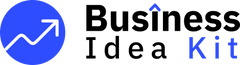Cloud Kitchen BUNDLE BUNDLE
Are you leveraging essential restaurant KPIs to boost your cloud kitchen business? Curious how financial health indicators and operational efficiency KPIs can power your strategy? Dive into this guide and uncover secrets that drive sustainable performance.
Do you know which key metrics fuel better decisions? Enhance your operations with proven tools like SavorHub Kitchen metrics and customer experience metrics. Get started now with our Cloud Kitchen Business Plan Template for sharper insights.
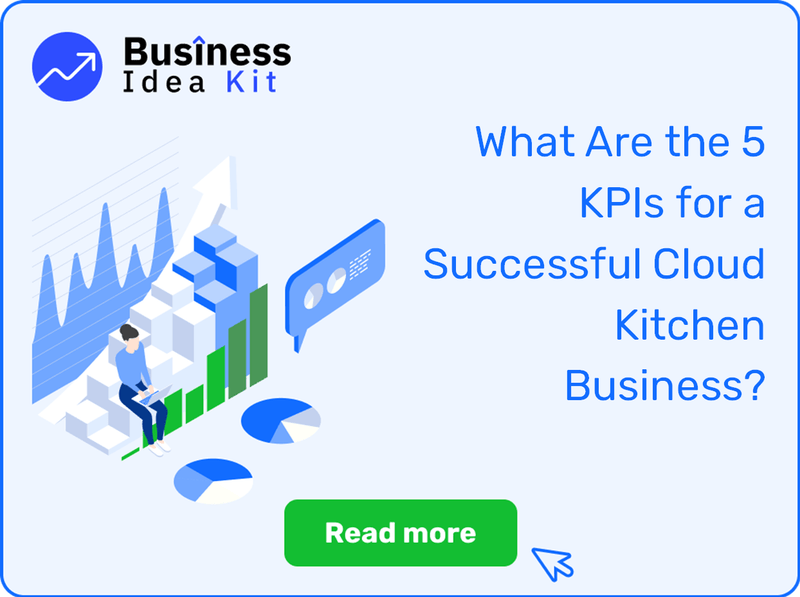
| # | KPI Name | Description |
|---|---|---|
| 1 | Average Check Size | Records the average spend per customer visit, reflecting menu pricing effectiveness and upselling impact. |
| 2 | Order Accuracy Rate | Tracks the percentage of orders delivered without error to maintain high customer satisfaction and loyalty. |
| 3 | Labor Cost Percentage | Measures labor expenses as a percentage of revenue, ensuring staffing efficiency relative to sales. |
| 4 | Food Waste Percentage | Monitors the proportion of food wasted, guiding improvements in inventory management and cost efficiency. |
| 5 | Gross Profit Margin | Assesses overall profitability by subtracting direct costs from revenue, informing pricing and operational strategies. |
Key Takeaways
- Tracking KPIs offers real-time insights that drive informed decisions and streamline both operations and finances at SavorHub Kitchen.
- Understanding financial metrics like gross profit, net profit, and EBITDA is essential for assessing restaurant profitability and long-term sustainability.
- Monitoring operational KPIs such as table turnover, labor cost percentage, food waste, and order accuracy helps optimize efficiency and enhance customer service.
- Focusing on customer-centric metrics, including average check size and online review ratings, builds loyalty and supports effective marketing strategies.
Why Do SavorHub Kitchen Need to Track KPIs?
Empower your business by tracking essential Restaurant KPIs and SavorHub Kitchen metrics in real time. For a cloud kitchen like SavorHub Kitchen, understanding financial health indicators and operational efficiency KPIs is not just smart—it’s necessary. These metrics support data-driven decision making and boost investor confidence. For more insights on setting up a thriving venture, check out How to Start a Successful Cloud Kitchen Business?
Vital KPIs for SavorHub Kitchen
Real-time insights: Monitor revenue, prime cost, and gross profit vs net profit to gauge performance. Cost and staffing analysis: Identify inefficiencies and measure staff productivity with precise operational data. Investor assurance: Use key numbers like break-even analysis and customer experience metrics such as Net Promoter Score (NPS) to secure funding. Enhanced decision making: Leverage data for menu performance analysis and optimize order accuracy, reducing waste and boosting retention rates.
What Financial Metrics Determine SavorHub Kitchen’s Profitability?
Empower your financial strategy with a clear view of SavorHub Kitchen metrics and understand how to drive profitability. Gain insights on distinguishing gross profit vs net profit and the importance of EBITDA in your cloud kitchen’s financial health. Learn why monitoring prime cost in restaurants is essential alongside break-even analysis and cash flow management. Dive into details like menu pricing, portion control, and RevPASH to optimize operational efficiency.
SavorHub Kitchen Key Metrics
- Differentiate gross profit vs net profit and EBITDA for clear profitability insights.
- Monitor prime cost in restaurants (COGS + labor) to control expenses effectively.
- Track break-even analysis and robust cash flow to ensure sustainability.
- Optimize menu pricing and portion control to fine-tune food cost percentage and enhance RevPASH.
For more insights on cost structuring and efficiency, check out How Much Does It Cost to Start or Open a Cloud Kitchen? to further strengthen your understanding of financial health indicators in the cloud kitchen industry.
How Can Operational KPIs Improve SavorHub Kitchen Efficiency?
You have the power to optimize your Cloud Kitchen's operational efficiency using targeted KPIs and SavorHub Kitchen metrics. By monitoring key performance indicators like table turnover rate and labor cost percentage, you can drive revenue per seat while controlling expenses. Leveraging precise metrics such as food waste tracking and order accuracy not only enhances customer experience metrics but also supports strong financial health indicators. Discover How Much Does a Cloud Kitchen Owner Make? as you implement these strategies.
Operational Efficiency Insights
- Monitor table turnover to enhance revenue per available seat hour (RevPASH) by 15%.
- Maintain staff productivity by keeping labor cost percentage under 30%—a key restaurant KPI for controlling wages.
- Reduce losses with food waste tracking and improve inventory turnover, critical for menu performance analysis and sustainability.
- Elevate service quality by measuring order accuracy and average wait time, directly impacting customer retention rate and NPS.
- Analyze daily sales per labor hour to fine-tune staffing levels, ensuring a solid break-even analysis and robust financial outcomes.
What Customer-Centric KPIs Should SavorHub Kitchen Focus On?
Empower your growth strategy by focusing on customer-centric KPIs. Tracking metrics such as customer retention rate and Net Promoter Score (NPS) helps you build brand loyalty and optimize marketing spend. By monitoring online review ratings and understanding average check size, you can enhance both operational efficiency KPIs and customer experience metrics. For more insights on elevating your cloud kitchen's performance, explore How to Start a Successful Cloud Kitchen Business?
SavorHub Kitchen Metrics
- Monitor customer retention rate to understand repeat business trends.
- Leverage a strong NPS score above 50 to gauge brand loyalty and word-of-mouth impact.
- Keep track of online review ratings and customer feedback for robust reputation management.
- Analyze average check size and upsell effectiveness to fine-tune revenue per order.
How Can SavorHub Kitchen Use KPIs to Make Better Business Decisions?
You have the power to transform your cloud kitchen business by using clear and actionable KPIs. SavorHub Kitchen metrics help you align operational goals and financial health indicators with a strategic growth plan. By leveraging data-driven decision making, you can fine-tune menu performance analysis, adjust pricing, and optimize food costs while ensuring high customer satisfaction.
SavorHub KPI Strategies
- Align restaurant KPIs with long-term business objectives and growth strategy.
- Use SavorHub Kitchen metrics to adjust menu pricing, optimize food costs, and monitor gross profit vs net profit.
- Improve staff performance through KPI-based training, scheduling, and labor cost control, focusing on prime cost in restaurants.
- Leverage customer data to enhance marketing spend optimization, boost customer retention rate, and refine your campaigns—discover more insights on How Much Does a Cloud Kitchen Owner Make?.
What Are 5 Core KPIs Every SavorHub Kitchen Should Track?
KPI 1: Average Check Size

Definition
Average Check Size is the average spend per customer visit and serves as a key restaurant KPI to evaluate menu pricing effectiveness and upselling success. It provides insights into customer spending behavior and helps assess the financial health indicators for operations like SavorHub Kitchen.

Advantages
- Helps measure the impact of menu pricing and suggestive selling tactics on revenue growth.
- Enables segmentation of customers into high-value versus low-value spenders for targeted marketing.
- Directly influences profit margins, providing actionable insights for financial strategy and operational efficiency KPIs.

Disadvantages
- Can be skewed by occasional high-ticket orders that do not reflect typical customer behavior.
- Does not account for the frequency of customer visits, which is essential for overall revenue analysis.
- May vary significantly with promotions or bundle offers, making trend analysis more complex.

Industry Benchmarks
For cloud kitchens like SavorHub Kitchen, an average check size typically ranges from $15 to $25, depending on the region and price positioning. These benchmarks are crucial for comparing performance and assessing the effectiveness of marketing spend optimization and menu performance analysis.

How To Improve
- Implement meal bundling and suggestive selling strategies to enhance the average spend.
- Utilize data-driven decision making to adjust menu prices based on customer preferences.
- Introduce targeted promotions and loyalty programs that encourage higher check sizes.

How To Calculate
To calculate Average Check Size, divide the total revenue by the total number of orders. This simple formula helps you track changes over time, ensuring that initiatives such as upselling or meal bundling are delivering measurable results.
Average Check Size = Total Revenue ÷ Number of Orders

Example of Calculation
If SavorHub Kitchen generated a total revenue of $10,000 from 500 orders in a month, the Average Check Size would be calculated as follows:
10,000 ÷ 500 = $20
This example shows that, on average, each customer spent $20 per visit, a critical figure when comparing against industry benchmarks and understanding customer experience metrics.

Tips and Trics
- Regularly track and analyze Average Check Size to ensure your pricing aligns with market expectations.
- Integrate effective upselling techniques and analyze menu performance analysis data to foster growth.
- Use seasonal promotions strategically to boost this KPI without sacrificing profit margins.
- Cross-reference with other restaurant KPIs like Gross Profit Margin and Order Accuracy Rate to get a full picture of operational efficiency KPIs.
For further insights into the finances of innovative models like ours, explore How Much Does a Cloud Kitchen Owner Make? to see practical applications in the cloud kitchen space.
KPI 2: Order Accuracy Rate

Definition
Order Accuracy Rate measures the percentage of orders delivered without errors in your cloud kitchen business. It is a vital SavorHub Kitchen metric that directly influences customer satisfaction, operational efficiency KPIs, and ultimately, financial health indicators.

Advantages
- Enhanced Customer Experience: High accuracy leads to improved customer retention rate and online review management.
- Operational Efficiency: Accurate orders reduce waste, streamline kitchen workflow, and lower labor cost percentage.
- Data-Driven Decisions: Reliable metrics help refine staff training and technology use, supporting overall restaurant KPIs.

Disadvantages
- Dependency on Technology: Misaligned systems can skew the metric and result in misinterpretations.
- Limited Scope: Does not reflect order timeliness or the quality of packaging.
- Staff Variability: Inconsistent training and performance can lead to fluctuations in accuracy.

Industry Benchmarks
In the cloud kitchen industry, an order accuracy rate of 95%-98% is typically regarded as robust. Monitoring this metric closely enables you to compare your performance with standard restaurant KPIs and make necessary adjustments to meet customer expectations.

How To Improve
- Invest in staff training and regular performance evaluations.
- Implement advanced kitchen display systems and order management software.
- Optimize workflow processes to reduce error opportunities.

How To Calculate
To calculate Order Accuracy Rate, divide the number of orders delivered correctly by the total number of orders, then multiply by 100 to convert it into a percentage.

Example of Calculation
For example, if SavorHub Kitchen delivered 950 error-free orders out of 1000 total orders, the Order Accuracy Rate would be calculated as follows:
This simple calculation guides you in monitoring performance and supporting adjustments in kitchen operations.

Tips and Trics
- Regularly review and analyze customer feedback to understand error patterns.
- Leverage data-driven decision making to refine your restaurant KPIs and staff productivity measurement.
- Schedule routine training sessions to maintain high performance across all kitchen team members.
- Consider tools featured in How to Start a Successful Cloud Kitchen Business? to integrate technology seamlessly into your operations.
KPI 3: Labor Cost Percentage

Definition
Labor Cost Percentage measures total labor expenses as a percentage of your revenue. This KPI is crucial for evaluating operational efficiency by showing how staffing costs align with sales figures, with the ideal target generally between 25% and 35% for many cloud kitchens.

Advantages
- Helps optimize staffing by aligning labor costs with revenue generation.
- Improves overall restaurant efficiency, reducing unsustainable expense ratios.
- Facilitates data-driven decision making to balance operational costs against profitability.

Disadvantages
- Susceptible to fluctuations due to peak-hour scheduling and variable shift patterns.
- External factors such as rising minimum wage laws can distort the ratio.
- High staff turnover may lead to inconsistent labor cost tracking.

Industry Benchmarks
In the cloud kitchen industry, maintaining a Labor Cost Percentage between 25% and 35% is considered optimal. This benchmark helps assess if you are achieving a balanced staffing model while ensuring profitability and sustainable operations.

How To Improve
- Utilize advanced scheduling software to optimize shift planning and reduce overstaffing.
- Monitor and adjust staffing levels based on data-driven insights from peak periods.
- Invest in cross-training employees to maximize staff productivity and flexibility.

How To Calculate
Calculate Labor Cost Percentage by dividing total labor costs by total revenue, then multiplying by 100 to get a percentage. This reveals how much of your sales revenue is being spent on staffing.

Example of Calculation
If SavorHub Kitchen generates $100,000 in revenue and incurs $30,000 in labor costs, the calculation will be as follows:
This 30% indicates that labor costs are efficient and within the acceptable industry range, essential information for business scaling and funding evaluations as seen in metrics like How Much Does a Cloud Kitchen Owner Make?

Tips and Trics
- Regularly review and adjust staffing based on real-time sales data to maintain efficiency.
- Benchmark your labor costs against industry averages and adjust strategies accordingly.
- Monitor external factors such as wage increases and law changes that can impact labor expenses.
- Incorporate technology for time tracking and performance measurement to ensure precision.
KPI 4: Food Waste Percentage

Definition
Food Waste Percentage is the ratio of food that goes to waste compared to the total food purchased. It plays a crucial role in evaluating overall cost efficiency and sustainability in a cloud kitchen like SavorHub Kitchen, helping you optimize inventory management and streamline supplier negotiations.

Advantages
Enhances cost efficiency by identifying and reducing waste.
Drives data-driven decision making for better menu performance analysis and portion control.
Improves negotiations with suppliers by providing clear insights into purchasing efficiency.

Disadvantages
Can be influenced by fluctuations in supplier quality and seasonality.
Requires robust tracking systems, which may increase operational complexity.
May not account for uncontrollable external variables that affect food spoilage.

Industry Benchmarks
Industry benchmarks typically indicate a food waste percentage between 2% and 5% for efficient cloud kitchens. In contrast, traditional restaurants may experience rates of 3% to 8%, making these benchmarks critical for assessing your restaurant KPIs and overall operational performance.

How To Improve
Implement portion control strategies to minimize leftover food.
Leverage data analytics to refine menu performance and adjust orders accordingly.
Optimize inventory management by tracking waste trends and streamlining purchasing.

How To Calculate
Calculate Food Waste Percentage by dividing the total cost of wasted food by the total food purchased cost, then multiplying by 100. This metric is vital in tracking operational efficiency and financial health indicators.

Example of Calculation
For example, if SavorHub Kitchen purchases food amounting to $10,000 and reports $500 in waste, the calculation would be as follows:
This example demonstrates how reducing waste directly boosts profit margins, a key aspect for both Operational efficiency KPIs and Financial health indicators. For more context on operational costs, visit How Much Does It Cost to Start or Open a Cloud Kitchen?

Tips and Trics
Regularly review inventory records to catch waste anomalies early.
Utilize data analytics for ongoing menu performance analysis to minimize overproduction.
Train staff on accurate portion control to reduce unnecessary waste.
Maintain open communication with suppliers to improve quality and pricing, reducing potential waste.
KPI 5: Gross Profit Margin

Definition
Gross Profit Margin is calculated by subtracting direct costs (COGS + labor) from total revenue, then dividing by total revenue. In a cloud kitchen like SavorHub Kitchen, this metric is a vital financial health indicator that evaluates menu performance analysis and operational cost efficiency.

Advantages
- Provides actionable insights for optimizing menu pricing strategies and minimizing food waste percentage.
- Enhances operational efficiency by highlighting areas for cost control, such as supplier pricing and portion control.
- Supports data-driven decision making, boosting overall profitability and long-term financial sustainability.

Disadvantages
- Does not include fixed costs, which might paint an incomplete picture of overall expenditures.
- Fluctuations in supplier pricing can cause variability that may mislead menu performance assessments.
- Focusing solely on gross profit vs net profit can overlook other essential financial metrics, such as labor cost percentage.

Industry Benchmarks
For cloud kitchens, efficient operations often achieve Gross Profit Margins between 60% and 70%. In contrast, traditional restaurants may record lower margins due to higher overhead. These benchmarks help assess where your business stands compared to industry norms.

How To Improve
- Implement strict portion control measures to minimize food waste and improve cost control.
- Negotiate better pricing with suppliers to reduce direct costs.
- Regularly review and adjust menu pricing using SavorHub Kitchen metrics for optimal revenue generation.

How To Calculate
To calculate Gross Profit Margin, subtract total direct costs from total revenue, divide the result by total revenue, and multiply by 100 to get a percentage.

Example of Calculation
For instance, if SavorHub Kitchen earns $100,000 in revenue and incurs $40,000 in direct costs, the Gross Profit Margin would be calculated as follows:
This example demonstrates the metric's role as a critical tool for evaluating financial performance and operational efficiency in cloud kitchens. For more insights on scaling your business model, explore How to Start a Successful Cloud Kitchen Business?.

Tips and Trics
- Regularly track and benchmark your Gross Profit Margin against industry standards.
- Integrate automated systems for precise measurement of COGS and labor costs to maintain accurate data.
- Implement portion control and waste management practices to boost margin efficiency.
- Combine this KPI with customer experience metrics and other restaurant KPIs to create a comprehensive financial picture.