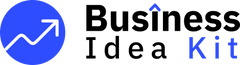Internet Payment Gateway BUNDLE BUNDLE
Are you exploring Internet Payment Gateways and wondering what the 5 key performance indicators are for success? Discover how metrics like Transaction Volume, Chargeback Rate, and System Uptime Percentage elevate data-driven decision making in this dynamic sector.
Do you know why aligning KPIs with your business goals boosts cash flow management and investor confidence? Reduce chargebacks and enhance customer satisfaction with our Internet Payment Gateway Business Plan Template. Explore tactics to drive fraud prevention and revenue growth.

| # | KPI Name | Description |
|---|---|---|
| 1 | Transaction Volume | Total transactions processed, indicating market penetration and future revenue potential. |
| 2 | Transaction Success Rate | Percentage of transactions completed successfully, reflecting system reliability and operational efficiency. |
| 3 | System Uptime Percentage | Proportion of operational time, essential for maintaining system stability and merchant confidence. |
| 4 | Chargeback Rate | Percentage of disputed transactions, highlighting potential fraud issues and customer satisfaction concerns. |
| 5 | Customer Support Response Time | Average time to respond to inquiries, crucial for enhancing user experience and loyalty. |
Key Takeaways
- Tracking KPIs such as transaction volume and success rate provides immediate insights into market penetration and system reliability.
- Monitoring system uptime and chargeback rates is crucial for identifying potential security vulnerabilities and enhancing operational efficiency.
- Customer-centric metrics like support response times and satisfaction scores are essential for driving user loyalty and improving service quality.
- Leveraging data-driven insights from KPIs empowers you to make strategic adjustments that align with long-term business growth and competitive sustainability.
Why Do Internet Payment Gateways Need to Track KPIs?
Empower your business by tracking the essential KPIs within your Internet Payment Gateways. This strategy drives real-time insights into transaction volume and system efficiency. Monitoring metrics such as the chargeback rate and system uptime percentage not only minimizes operational costs but also aids in fraud prevention and investor confidence. Discover more benefits on How Much Does an Internet Payment Gateway Owner Earn?.
Core KPI Insights
Real-time monitoring of transaction volume ensures system scalability and swift data-driven decision making. Tracking chargeback rate identifies areas for fraud prevention and customer satisfaction improvement. Maintaining a high system uptime percentage (above 99.9%) minimizes downtime and enhances profitability metrics. Access to performance data builds investor confidence and supports merchant partnerships while optimizing transaction fees.
PayFlow Solutions leverages these KPIs to empower data-driven decisions that boost customer support efficiency and shorten transaction processing times. Real-world studies indicate that clear visibility into these financial metrics correlates with a 20% improvement in overall efficiency and a significant reduction in potential fraud risks.
What Financial Metrics Determine Internet Payment Gateway’s Profitability?
Empower your decision-making with clear financial metrics that drive success in Internet Payment Gateways. Understand how transaction fees, chargebacks, and net revenue interplay to form a solid foundation for profitability. Dive into the nuances of operating costs, cash flow, and pricing models to optimize performance. Explore How Much Does an Internet Payment Gateway Owner Earn? for deeper insights.
Key Profitability Metrics
Differentiate Transaction Fees, Chargeback Rate, and Net Revenue to evaluate true income and operational success. Control Operating Costs by monitoring software maintenance expenses and enhancing Customer Support Efficiency to boost Customer Satisfaction. Keep a tight rein on Cash Flow Management and monitor Transaction Volume growth, ensuring system scalability and robust Fraud Prevention. Assess pricing models by calculating Profit Margin per Transaction and optimizing pricing for market competitiveness and improved Investor Confidence.
How Can Operational KPIs Improve Internet Payment Gateway Efficiency?
Operational KPIs empower your Internet Payment Gateway to achieve peak efficiency and reliability. By scrutinizing key metrics like transaction processing speed and system uptime percentage, you can dramatically boost customer satisfaction and profitability metrics. PayFlow Solutions, with its AI-powered fraud prevention and scalable infrastructure, demonstrates how data-driven decision making revolutionizes digital payment platforms. Discover how performance insights drive tangible financial benefits at How Much Does an Internet Payment Gateway Owner Earn?.
Operational Efficiency KPIs
- Monitor processing speeds to enhance customer satisfaction.
- Maintain a high system uptime percentage for service reliability.
- Boost fraud prevention by tracking detection accuracy and response time.
- Improve customer support efficiency by reducing response times.
- Scale effectively by analyzing daily transaction volume.
Top-tier Internet Payment Gateways consistently measure these KPIs to keep operational costs low and profits high. Financial metrics such as a 99.9% system uptime and quick fraud detection response enable businesses to align with investor confidence and optimize marketing spend. Additionally, keeping a strict tab on chargeback rate below industry benchmarks further secures profitability, making your platform robust and scalable.
What Customer-Centric KPIs Should Internet Payment Gateways Focus On?
Empower your Internet Payment Gateway by centering your strategy on customer-centric KPIs that drive loyalty and operational excellence. In today's competitive digital payment landscape, tracking metrics like customer retention rate and Net Promoter Score (NPS) can significantly enhance customer satisfaction and profitability. With data-driven decision making at its core, PayFlow Solutions demonstrates how monitoring KPIs such as these boosts efficiency and reduces operational costs. For an in-depth look at overall performance, consider exploring How Much Does an Internet Payment Gateway Owner Earn?.
Key Metrics for Customer-Centric Success
Track your Customer Retention Rate to measure loyalty, with top platforms achieving up to 85% repeat usage. Use Net Promoter Score (NPS) to gauge satisfaction and referral potential; leading gateways report scores above 50. Monitor online review ratings and feedback to manage your brand reputation and reduce the chargeback rate in high-risk transactions. Understand your Customer Acquisition Cost (CAC) to optimize marketing spend while balancing operational costs. Measure customer service satisfaction to drive superior customer support efficiency and maintain robust financial metrics.
How Can Internet Payment Gateways Use KPIs to Make Better Business Decisions?
Empower your digital payment platform with strategic KPIs that drive informed decisions and align with your long-term vision. With PayFlow Solutions, every metric—from Transaction Volume growth to maintaining a System Uptime Percentage of over 99.9%—provides data-driven insights. Effective monitoring of Payment Gateway KPIs helps adjust Transaction Fees, fortify Fraud Prevention measures, and enhance Customer Satisfaction. Explore How to Start an Internet Payment Gateway Business Successfully? to leverage these metrics for superior business outcomes.
Key Takeaways
- Align KPIs like Profitability Metrics with your long-term growth strategy.
- Utilize Data-Driven Decision Making to fine-tune Transaction Fees and pricing models.
- Monitor the Chargeback Rate and update Fraud Prevention tactics to secure transactions.
- Leverage Customer Satisfaction and Customer Retention Rate data to boost user engagement and support efficiency.
What Are 5 Core KPIs Every Internet Payment Gateway Should Track?
KPI 1: Transaction Volume

Definition
Transaction Volume is the total number of transactions processed over a given period. It is a key metric for Internet Payment Gateways like PayFlow Solutions as it indicates market penetration and informs system capacity planning. For more details on building robust systems, check out How to Start an Internet Payment Gateway Business Successfully?.

Advantages
- Market Intelligence: Higher transaction volume signals strong user adoption and merchant partnerships.
- Revenue Forecasting: Acts as a direct indicator of potential revenue growth and helps adjust transaction fees effectively.
- Scalability Insight: Helps in planning infrastructure improvements based on actual system load.

Disadvantages
- May not capture transaction value variations across different merchants.
- Can fluctuate due to seasonal trends causing misleading performance assessment.
- High transaction volume alone does not evaluate operational efficiency or customer satisfaction.

Industry Benchmarks
In the Internet Payment Gateway industry, a healthy transaction volume typically ranges from 50,000 to 500,000 transactions per month, depending on the market segment. Benchmarks vary by region and customer base size; higher volumes often correlate with established merchant partnerships and advanced fraud prevention measures.

How To Improve
- Strengthen merchant partnerships to broaden the transaction network.
- Enhance user onboarding and interface usability to boost adoption.
- Utilize adaptive pricing and incentives to increase transaction frequency.

How To Calculate
Calculate Transaction Volume by summing the total number of processed transactions over your chosen period. This straightforward approach allows you to monitor growth trends and align your operational scale.
Transaction Volume = Total Transactions Processed

Example of Calculation
If PayFlow Solutions processed 120,000 transactions in one month, this figure represents its monthly transaction volume. Monitoring this monthly trend helps assess user adoption and market penetration effectively.
Example: 120,000 Transactions = Monthly Transaction Volume

Tips and Trics
- Monitor trends by comparing month-to-month and year-to-year figures.
- Integrate real-time dashboards for instant insights on transaction peaks.
- Compare your transaction volume against system uptime percentage and chargeback rate to get a complete operational picture.
- Use data-driven decision making to adjust marketing spend and improve merchant partnerships.
KPI 2: Transaction Success Rate

Definition
This KPI measures the percentage of successful transactions against total transaction attempts on your Internet Payment Gateway. It reflects overall system reliability and efficiency, indicating how well your platform handles payment processing, network issues, and fraud prevention.

Advantages
- High reliability indicator: A high transaction success rate builds confidence among merchants and customers, ensuring they trust your Internet Payment Gateway.
- Performance insights: It helps pinpoint system bottlenecks, allowing for targeted improvements in processing efficiency and fraud management.
- Operational benchmarking: It supports data-driven decision making by comparing performance against industry standards and identifying when upgrades are needed.

Disadvantages
- Limited context: This metric does not reveal why failed transactions occurred, whether due to network issues or strict fraud prevention.
- Not a standalone measure: It should be analyzed alongside other KPIs like Transaction Volume and Chargeback Rate for a complete picture.
- Sensitivity to anomalies: A short-term technical glitch or an isolated incident can temporarily skew the success rate, leading to premature conclusions.

Industry Benchmarks
In the Internet Payment Gateway sector, a transaction success rate above 98% is considered excellent, and many leading platforms push for rates around 99%. These benchmarks are vital to evaluating system uptime percentage and overall operational stability.

How To Improve
- Enhance network infrastructure and server capacity to minimize downtime.
- Invest in advanced fraud prevention systems that smartly balance security and transaction speed.
- Implement robust monitoring tools and real-time analytics to rapidly identify and resolve issues.

How To Calculate
To calculate Transaction Success Rate, divide the number of successful transactions by the total number of transaction attempts, then multiply by 100 to get the percentage.

Example of Calculation
For example, if your Internet Payment Gateway processes 10,000 transactions in a day and 9,800 of them succeed, your Transaction Success Rate would be:
This clear metric helps you evaluate if your system meets the expected standards and provides actionable insights for potential improvements.

Tips and Trics
- Regularly audit system logs to catch and resolve errors quickly.
- Optimize your fraud prevention protocols to reduce false positives that may hinder transaction completions.
- Monitor peak transaction times to ensure your infrastructure scales effectively and maintains system uptime percentage.
- Leverage data-driven insights from Payment Gateway KPIs along with How Much Does an Internet Payment Gateway Owner Earn? articles for holistic performance improvements.
KPI 3: System Uptime Percentage

Definition
The System Uptime Percentage measures the proportion of time your payment gateway system is fully operational and available to merchants. It's a critical indicator of infrastructure stability, showing how well your platform, such as PayFlow Solutions, supports fast and secure transactions.

Advantages
- Ensures constant availability, enhancing merchant confidence and customer satisfaction.
- Reduces transaction disruptions, which is key to optimizing operational costs and maintaining a seamless user experience.
- Provides real-time insights for data-driven decision making and system scalability improvements.

Disadvantages
- Can be skewed by scheduled maintenance, which may not reflect overall system performance.
- High uptime percentages do not always capture momentary failures affecting transaction volume.
- Dependence on multiple infrastructure layers can complicate pinpointing the exact source of downtime.

Industry Benchmarks
For Internet Payment Gateways, maintaining a 99.9% uptime is often considered the industry standard. This benchmark ensures that merchants face minimal disruptions, mirroring performance levels seen in leading platforms and underpinning overall profitability metrics.

How To Improve
- Regularly update and maintain server infrastructure to prevent unexpected downtimes.
- Implement robust monitoring tools to quickly identify and resolve issues impacting uptime.
- Schedule maintenance during off-peak hours to reduce the effect on merchant operations.

How To Calculate
To calculate the System Uptime Percentage, divide the total time the system is operational by the total time in the period, then multiply by 100 to convert it into a percentage.

Example of Calculation
For instance, if PayFlow Solutions was operational for 720 hours out of a total of 730 hours in a month, the calculation would demonstrate the high reliability expected in Internet Payment Gateways.
This example emphasizes the importance of minimizing downtime to sustain a high transaction success rate.

Tips and Trics
- Integrate advanced monitoring systems to continuously track your platform's operational status.
- Plan and communicate maintenance schedules effectively to ensure customer support efficiency.
- Utilize analytics to correlate uptime with other Payment Gateway KPIs, like Transaction Volume and Chargeback Rate.
- Review system logs regularly to identify trends and potential risks to your uptime performance.
For practical insights on optimizing your IPG performance, check out How Much Does an Internet Payment Gateway Owner Earn? to learn about profitability metrics and best operational practices.
KPI 4: Chargeback Rate

Definition
The Chargeback Rate measures the percentage of transactions disputed by customers relative to total processed transactions. It provides an early warning signal about potential fraud issues and customer dissatisfaction, which is crucial for optimizing fraud prevention procedures and ensuring strong merchant relationships. For a deeper dive into establishing robust processing systems, check out How to Start an Internet Payment Gateway Business Successfully?

Advantages
- Helps detect and minimize fraud prevention vulnerabilities.
- Enhances both customer and merchant satisfaction by ensuring transaction security.
- Drives profitable decision-making by reducing financial losses and improving profitability metrics.

Disadvantages
- The metric can be influenced by seasonal trends and promotional events, skewing its interpretation.
- Data entry errors or misclassifications can lead to inaccurate readings.
- Relying solely on this KPI without considering other payment gateway KPIs can provide a limited view of overall performance.

Industry Benchmarks
In the realm of Internet Payment Gateways, a well-managed system typically maintains a chargeback rate between 0.5% and 1%. These benchmarks help businesses gauge if their fraud prevention and customer service efforts are aligned with industry standards.

How To Improve
- Implement advanced verification processes and AI-driven fraud detection systems.
- Regularly update security protocols to stay ahead of emerging threats.
- Train customer support teams to resolve disputes rapidly, decreasing potential chargebacks.

How To Calculate
To measure the Chargeback Rate, use the formula that divides the number of disputed transactions by the total transactions processed, then multiply by 100 to get a percentage.

Example of Calculation
Consider a scenario where PayFlow Solutions processes 10,000 transactions and experiences 200 chargebacks. The calculation would be:
This result indicates a 2% chargeback rate, offering vital insights into areas that may need improved fraud prevention measures.

Tips and Trics
- Monitor the chargeback rate daily to quickly spot any abnormal spikes.
- Integrate real-time fraud detection tools to proactively prevent disputes.
- Analyze customer feedback to identify recurrent issues leading to chargebacks.
- Regularly review merchant agreements to ensure terms that minimize transaction disputes.
KPI 5: Customer Support Response Time

Definition
Customer Support Response Time is the average period taken to address customer inquiries across your operations. In the context of Internet Payment Gateways like PayFlow Solutions, it directly impacts customer satisfaction and loyalty by ensuring that challenges are promptly resolved.

Advantages
- Enhances customer satisfaction by reducing wait times.
- Boosts merchant confidence by providing swift issue resolution.
- Enables data-driven decisions to optimize staffing and training resources.

Disadvantages
- May not fully reflect the quality of resolution provided.
- Can be skewed by sudden spikes in query volume.
- Depends heavily on support system tools and automation quality.

Industry Benchmarks
Across the payment processing industry, a response time of less than 2 minutes is typically viewed as optimal, with industry leaders sometimes achieving figures as low as 30 seconds. These benchmarks are critical for assessing operational efficiency and maintaining competitive customer support efficiency.

How To Improve
- Increase support staffing during peak transaction times.
- Leverage AI-driven ticket routing and automated response tools.
- Regularly train your agents on common issues and best practices.

How To Calculate
Calculate Customer Support Response Time by dividing the total response time for all queries by the number of inquiries received. This formula provides a clear snapshot of how quickly your team is addressing customer issues.

Example of Calculation
Imagine PayFlow Solutions received 150 inquiries in a day with a cumulative response time of 300 minutes. The average response time is calculated as follows:
This example demonstrates that a response time of 2 minutes is within acceptable industry benchmarks.

Tips and Trics
- Regularly monitor support response data to ensure timely interventions.
- Utilize customer feedback to adjust training and operational processes.
- Align support staffing with peak inquiry times to prevent backlogs.
- Integrate advanced AI solutions for faster ticket sorting and assignment.
For more detailed insights on payment gateway metrics, consider reading this comprehensive guide. Additionally, explore industry trends and benchmarks using resources such as key industry KPIs and get started with strategies on How to Start an Internet Payment Gateway Business Successfully?