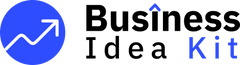It Support Services BUNDLE BUNDLE
Are you tracking the right IT support KPIs to drive success in your IT services? Discover how metrics like average resolution time and service level agreement compliance reveal efficiency and customer satisfaction, helping you stay ahead.
Curious about how financial metrics IT services shape profitability and streamline operations? Explore strategies to boost operational KPIs in IT support and elevate customer experience with our It Support Services Business Plan Template for actionable insights.

| # | KPI Name | Description |
|---|---|---|
| 1 | Average Resolution Time | Tracks the efficiency of problem-solving by measuring time from ticket creation to resolution, impacting client satisfaction. |
| 2 | Customer Satisfaction Score (CSAT) | Assesses client contentment with specific service interactions, directly influencing loyalty and repeat business. |
| 3 | First Contact Resolution (FCR) | Measures the percentage of issues resolved during the first interaction, enhancing operational efficiency and reducing costs. |
| 4 | Cost per Ticket | Calculates the average expense incurred for resolving a service request, ensuring effective cost management. |
| 5 | Service Level Agreement (SLA) Compliance | Monitors adherence to established service standards and response times, reinforcing client trust and competitive quality. |
Key Takeaways
- Tracking KPIs in IT support services not only reveals operational hurdles but also uncovers opportunities to boost both client satisfaction and financial performance.
- Monitoring detailed financial metrics like gross profit, net profit, and EBITDA helps you pinpoint cost inefficiencies and optimize profitability.
- Leveraging operational KPIs such as average resolution time and cost per ticket empowers you to streamline service delivery and enhance overall efficiency.
- Focusing on customer-centric metrics like CSAT and NPS ensures that your service quality drives client loyalty and supports sustainable business growth.
Why Do IT Support Services Need to Track KPIs?
Empower your IT support strategy with clear IT support KPIs that drive smarter decision-making. At TechPro Solutions, tracking financial metrics IT services and operational KPIs IT support is key to understanding real-time insights into our service performance metrics. This proactive approach identifies cost inefficiencies, staffing issues and boosts investor confidence. Dive in to see how data-driven decision-making can optimize profit margins and improve the client experience.
Key Benefits of Tracking KPIs
- Real-time insights: Monitor operational KPIs IT support to gauge service level agreement compliance and customer satisfaction score.
- Cost Management: Identify cost per ticket inefficiencies and improve IT service profitability.
- Improved Staffing: Detect IT resource utilization issues to ensure first contact resolution benefits for IT services.
- Data-Driven Decisions: Utilize customer-centric KPIs for enhanced revenue optimization and client retention strategies.
For businesses like TechPro Solutions, using precise IT support KPIs such as an average resolution time of 4 hours and maintaining a service level agreement compliance rate above 95% are vital metrics. These benchmarks not only highlight operational efficiency in IT but also support funding initiatives by offering concrete financial metrics IT services. Explore more on How Much Does It Cost to Start an IT Support Service? to enhance your IT support performance further.
What Financial Metrics Determine IT Support Services’ Profitability?
You have the power to optimize your IT support profitability by mastering key financial metrics. Dive into understanding differences between gross profit, net profit, and EBITDA in the IT service context, and discover how these decisions drive efficiency. Learn how prime cost elements like software and labor impact service profitability while keeping an eye on your break-even point and cash flow to sustain growth. For practical insights on effective service pricing and contract management, check out How Much Does an IT Support Services Owner Make?.
Key IT Support Profitability Metrics
Understand gross profit vs. net profit vs. EBITDA for true IT service profitability Monitor prime cost, including critical software and labor expenses, to manage pricing strategies Track your break-even point and cash flow for ongoing operational efficiency Enhance revenue by analyzing metrics like revenue per user, customer-centric KPIs, and contract performance
How Can Operational KPIs Improve IT Support Services Efficiency?
Operational KPIs empower you to sharpen your IT support services and drive efficiency. Monitoring key metrics like average resolution time and IT resource utilization helps TechPro Solutions deliver proactive, data-driven support. Discover insights on balancing labor cost and service performance with this approach. Learn more about starting an IT support business with this insightful guide: How to Start an IT Support Services Business Successfully?
Key Operational KPIs
- Monitor service ticket resolution time to boost your customer satisfaction score and reduce cost per ticket.
- Use labor cost percentage to keep staff productivity high and control wages, optimizing IT service profitability.
- Track IT resource utilization and inventory turnover to minimize waste and enhance operational efficiency in IT.
- Measure order accuracy and average response time to ensure service level agreement compliance and improve client retention strategies.
- Analyze daily tech support requests per technician to adjust staffing levels and achieve efficient service delivery.
What Customer-Centric KPIs Should IT Support Services Focus On?
Empower your IT support services by focusing on customer-centric KPIs that drive sustainable growth. By tracking metrics like customer retention rate and Net Promoter Score, you gain actionable insights into client loyalty and operational efficiency in IT. For instance, monitoring a customer retention rate above 85% and leveraging industry benchmarks ensures you maintain robust customer relationships. Explore additional insights on How Much Does an IT Support Services Owner Make? for deeper understanding.
Key Customer-Centric KPIs
- Track a high customer retention rate, usually around 85-90%, to measure repeat business and satisfaction.
- Utilize Net Promoter Score (NPS), aiming for scores above 50, as a prime indicator of client loyalty and word-of-mouth strength.
- Monitor online review ratings and real-time client feedback to manage your brand’s reputation and operational KPIs IT support.
- Evaluate average contract size and upsell strategies alongside customer acquisition cost (CAC) to optimize financial metrics IT services.
How Can IT Support Services Use KPIs to Make Better Business Decisions?
Empower your IT support services by leveraging KPIs to drive data-driven decision-making. At TechPro Solutions, aligning IT support KPIs with your long-term business goals is key to operational efficiency in IT and revenue optimization. Dive in to discover how financial metrics IT services can refine pricing, boost IT service profitability, and enhance customer satisfaction score. For further insights, explore How to Start an IT Support Services Business Successfully?
Key KPI Strategies
Align KPIs with long-term growth strategy and operational KPIs IT support for consistent performance tracking. Leverage data-driven decision-making to optimize costs, adjust service pricing using insights from financial metrics IT services and cost per ticket analysis. Integrate KPIs into employee training and labor cost control, enhancing efficiency with benchmarks like average resolution time and first contact resolution. Utilize customer-centric KPIs to refine marketing campaigns, boost client retention strategies, and ensure service level agreement compliance in IT.
TechPro Solutions delivers proactive IT support by continuously tracking key metrics, ensuring that every decision improves IT service profitability and operational efficiency in IT. Real-life benchmarks indicate that a reduction in average resolution time by 20% can significantly enhance customer satisfaction score and improve client retention. With a robust framework for operational KPIs IT support, you can make sound business decisions that drive growth and protect against cybersecurity threats.
What Are 5 Core KPIs Every IT Support Services Should Track?
KPI 1: Average Resolution Time

Definition
Average Resolution Time measures the time it takes from when a service ticket is created until it is fully resolved. It evaluates the efficiency of problem-solving processes and directly affects client satisfaction and trust, both crucial for a business like TechPro Solutions that revolutionizes IT support in Central Texas.

Advantages
- Enhances problem resolution efficiency, ensuring quicker turnaround times.
- Improves client satisfaction and retention, a key element in IT support KPIs.
- Facilitates segmentation of issues, enabling better resource management and allocation.

Disadvantages
- May not account for the complexity differences among tickets.
- Can be skewed by outliers or exceptionally time-consuming issues.
- Relies on accurate time logging, which can sometimes be inconsistent.

Industry Benchmarks
Industry benchmarks for Average Resolution Time typically range from 30 to 60 minutes for routine IT issues. In highly efficient environments, like those driven by operational KPIs in IT support services, teams may achieve resolution times closer to 45 minutes, ensuring rapid response and minimal downtime.

How To Improve
- Enhance technician skill levels through advanced training programs.
- Leverage AI-powered monitoring to allocate resources more effectively.
- Segment issues into categories to identify bottlenecks and streamline resolution processes.

How To Calculate
Calculate Average Resolution Time by dividing the total time spent on resolving all tickets by the number of tickets resolved. This metric is critical for monitoring operational efficiency in IT support.

Example of Calculation
For example, if your support team spent a total of 300 minutes resolving 10 tickets in a day, the Average Resolution Time would be calculated as follows:
This calculation helps TechPro Solutions quickly spot areas for improvement and ensures that IT support operations remain efficient and customer-centric.

Tips and Trics
- Regularly review resolution time data to detect and address process bottlenecks.
- Utilize data-driven decision-making to optimize technician performance.
- Benchmark your figures against industry standards (e.g., 30 to 60 minutes) for maintaining operational KPIs in IT support.
- Monitor Service Level Agreement compliance and refine your strategies using resources like How Much Does It Cost to Start an IT Support Service?
KPI 2: Customer Satisfaction Score (CSAT)

Definition
Customer Satisfaction Score (CSAT) measures client satisfaction with specific interactions or IT services provided by your business. It plays a crucial role in evaluating operational KPIs for IT support and impacts client loyalty and repeat business outcomes.

Advantages
Improved Service Quality: CSAT provides direct feedback on service performance, prompting data-driven decision-making.
Enhanced Client Loyalty: High scores, typically above 80%, correlate with repeat business and upsell opportunities.
Operational Efficiency: As a customer-centric KPI, it assists in benchmarking against other IT support KPIs like average resolution time and first contact resolution.

Disadvantages
Limited Scope: CSAT reflects individual service interactions and may not capture the overall customer experience.
External Influences: Factors such as pricing or external factors can skew results, affecting IT service profitability insights.
Short-Term Focus: It risks overemphasizing immediate responses rather than long-term client retention strategies.

Industry Benchmarks
In the IT support services industry, a CSAT score above 80% is traditionally viewed as a benchmark for quality. Leading firms, like TechPro Solutions in Central Texas, often target scores around 85% to maintain superior operational standards and drive customer-centric growth.

How To Improve
Enhance service quality through continuous training and updated IT support protocols.
Streamline communication during technical issues to improve response time and first contact resolution.
Proactively gather feedback after service interactions and adjust strategies using real-time operational KPIs.

How To Calculate
To calculate CSAT, divide the total sum of survey scores by the number of completed surveys, then multiply by 100 to convert into a percentage.

Example of Calculation
Imagine you received a total score of 450 from 500 survey responses. The CSAT would be calculated as shown below, indicating performance against industry benchmarks.

Tips and Trics
Regularly survey clients after every ticket closure to keep your CSAT up-to-date.
Correlate CSAT with other IT support KPIs such as average resolution time and SLA compliance to get a comprehensive service view.
Utilize data-driven decision-making by benchmarking against industry standards to refine service processes.
Leverage client feedback to boost customer-centric KPIs, and remember to check resources like How Much Does an IT Support Services Owner Make? for deeper insights on IT service profitability.
KPI 3: First Contact Resolution (FCR)

Definition
First Contact Resolution (FCR) indicates the percentage of tickets resolved during the initial interaction, without the need for follow-ups. It plays a critical role in assessing both operational efficiency and customer satisfaction by ensuring that issues are solved quickly and effectively.

Advantages
- Enhanced customer satisfaction: Quick resolutions increase client trust and retention.
- Cost efficiency: Reducing repeat contacts saves resources and supports profitability.
- Improved efficiency: Empowered technicians and streamlined processes boost overall service performance.

Disadvantages
- Complex issues: Some problems require multiple interactions, making FCR less applicable.
- Pressure on technicians: High FCR targets may lead to rushed or incomplete resolutions.
- Limited scope: FCR alone may not capture the overall quality of customer support.

Industry Benchmarks
Industry benchmarks suggest that efficient IT support services aim for an FCR rate between 70% and 80%. For businesses like TechPro Solutions, maintaining a high FCR is key to reducing operational costs and improving client satisfaction.

How To Improve
- Invest in technician training: Enhance expertise to resolve issues during the first contact.
- Utilize AI-powered tools: Leverage real-time diagnostics to speed up resolution times.
- Improve resource availability: Ensure that technicians have immediate access to needed tools and information.

How To Calculate
Calculate First Contact Resolution (FCR) by dividing the number of tickets resolved on the first interaction by the total number of tickets, then multiply by 100 to get a percentage.

Example of Calculation
For instance, if TechPro Solutions resolves 150 out of 200 tickets on the first contact, the FCR is calculated as follows:
This 75% FCR indicates a strong performance, aligning with industry standards and enhanced client experiences.

Tips and Trics
- Regularly track your IT support KPIs and compare them against operational KPIs IT support benchmarks.
- Analyze cases with repeated interactions to identify training gaps and resource inefficiencies.
- Integrate data-driven decision-making by pairing FCR metrics with SLA compliance and cost per ticket figures.
- Empower your staff with monitoring tools that complement both human expertise and AI capabilities, as seen with services like How to Start an IT Support Services Business Successfully?
KPI 4: Cost per Ticket

Definition
Cost per Ticket measures the average expense incurred to resolve a service request. This KPI is essential for evaluating cost efficiency, resource allocation, and ensuring each ticket contributes to overall IT service profitability.

Advantages
- Enhances cost control: By understanding average costs, you can adjust resource allocation effectively.
- Improves budgeting: Provides clear insights to maintain profitability by targeting a cost below $15 per ticket.
- Optimizes operations: Helps identify process inefficiencies and streamline ticket resolution.

Disadvantages
- May overlook quality: Focusing solely on cost can ignore customer satisfaction and service quality.
- Variable labor costs: Fluctuations in labor and technology expenses may skew the metric.
- One-off issues: Extraordinary service requests can disproportionately affect the average cost.

Industry Benchmarks
Industry benchmarks for Cost per Ticket vary widely, but many IT support services aim for an average cost below $15. This figure is important in assessing whether the business is achieving effective cost management while staying competitive, especially for subscription-based models like those at TechPro Solutions.

How To Improve
- Streamline your service processes to reduce unnecessary costs.
- Invest in AI-powered monitoring to minimize manual intervention and expedite ticket resolution.
- Optimize staff training to improve first contact resolution and reduce repeated ticket handling.

How To Calculate
The formula to calculate Cost per Ticket is simple: divide the total support costs by the number of tickets resolved. This provides a clear snapshot of your operational efficiency.
Cost per Ticket = Total Support Costs / Total Tickets Resolved

Example of Calculation
If TechPro Solutions incurs a total support cost of $1500 and resolves 100 tickets in a month, the Cost per Ticket would be calculated as follows:
Cost per Ticket = $1500 / 100 = $15
This example not only highlights the efficiency in managing support expenses but also directs you towards achieving cost competitiveness. For further insights on managing startup investments in IT support services, visit How Much Does It Cost to Start an IT Support Service?.

Tips and Trics
- Regularly track your total support costs and ticket volumes to monitor efficiency trends.
- Leverage data-driven decision-making to adjust staffing levels and technology use.
- Benchmark your metrics against industry standards to spot areas for improvement.
- Integrate customer-centric KPIs alongside financial metrics to balance cost control with service quality.
KPI 5: Service Level Agreement (SLA) Compliance

Definition
SLA Compliance measures the percentage of IT support incidents resolved within the agreed service standards and response times. For businesses like TechPro Solutions, ensuring 90% compliance or higher solidifies client trust and is crucial for contract renewals.

Advantages
- Enhances client trust and drives renewed contracts by meeting agreed-upon standards.
- Improves operational efficiency through sustained team performance and resource management.
- Provides a competitive edge in IT support services by leveraging timely, predictive solutions.

Disadvantages
- May overlook the quality of service effectiveness if used in isolation.
- Can be affected by external factors such as unexpected system outages.
- High pressure to meet targets might lead to rushed resolutions that ignore underlying issues.

Industry Benchmarks
Industry standards often dictate a target of 90% SLA compliance or higher, though this can vary by the complexity of the IT support services provided. These benchmarks act as key indicators for IT support KPIs and help businesses evaluate operational efficiency against established standards.

How To Improve
- Implement automated monitoring systems to flag potential SLA breaches early.
- Streamline resource allocation by cross-training your IT support team.
- Regularly review and optimize internal processes to quickly resolve support tickets.

How To Calculate
To calculate SLA Compliance, divide the number of incidents resolved within the SLA by the total number of incidents, then multiply by 100 to get a percentage.

Example of Calculation
Suppose in a given month, 45 out of 50 support incidents were resolved within the SLA timelines. Applying the formula:
This demonstrates that the company meets the target of 90% SLA compliance, a critical benchmark for maintaining client satisfaction and operational success.

Tips and Trics
- Monitor SLA compliance data in real-time to address any delays immediately.
- Integrate data-driven decision-making by using dashboards that highlight operational KPIs.
- Regularly update SLAs based on client feedback to improve customer-centric KPIs.
- Benchmark against industry standards and review essential IT KPIs for measuring cost, support, and performance to enhance your service efficiency and understand IT support service profitability.