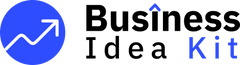Video Game Store BUNDLE BUNDLE
Are you monitoring the video game store KPIs that define your success? Have you considered how insightful metrics like inventory turnover rate and customer retention can transform your operations? Immerse yourself in strategies that maximize your retail performance.
Curious about optimizing your game store's profitability? Discover how 5 essential KPIs can drive informed decisions and efficiency. Explore actionable insights with our Video Game Store Business Plan Template and elevate your customer-centric approach.

| # | KPI Name | Description |
|---|---|---|
| 1 | Average Transaction Value | Measures the average amount spent per visit, reflecting optimal pricing, promotions, and upselling tactics. |
| 2 | Inventory Turnover Rate | Indicates how quickly inventory is sold and replenished, ensuring efficient product demand and stock management. |
| 3 | Customer Retention Rate | Tracks the percentage of repeat customers, underscoring customer loyalty and effective engagement strategies. |
| 4 | Net Promoter Score (NPS) | Assesses customer satisfaction and referral potential, offering clear insights into overall brand perception. |
| 5 | Gross Profit Margin | Calculates revenue after COGS, highlighting pricing strategy success and operational cost efficiency. |
Key Takeaways
- Using KPIs offers real-time insights into your store’s financial health and operational efficiency.
- Key financial metrics like gross profit margin, COGS, and cash flow are vital in gauging profitability and sustainability.
- Operational indicators such as inventory turnover and labor cost metrics help streamline store performance and reduce unnecessary expenses.
- Customer-centric KPIs, including retention rate and NPS, are essential for building loyalty and driving long-term growth.
Why Do Video Game Stores Need to Track KPIs?
Empower your decision-making with clear Video Game Store KPIs that drive success. Monitoring operational KPIs for game stores transforms guesswork into precise strategy, boosting both efficiency and profitability. Real-time insights reveal cost inefficiencies, staffing issues, and guide crucial game store business decisions. Learn more about setting up your store by checking out How to Successfully Start a Video Game Store Business?
Essential KPIs for GameVault
- Gain real-time insights into your financial health and operational efficiency
- Spot cost inefficiencies and optimize your inventory turnover rate
- Enhance customer-centric KPIs like the Net Promoter Score to boost retention in gaming retail
- Secure investor confidence with key financial metrics for game stores to drive profitability
For example, retailers reporting a gross profit margin in retail improvement of over 25% after optimizing their KPI tracking prove the impact on overall store performance. These operational KPIs for game stores not only help in achieving a competitive edge but also facilitate robust cash flow management in retail, ensuring every decision moves you closer to sustainable growth.
What Financial Metrics Determine Video Game Store’s Profitability?
Unlock the numbers that drive profitability in your video game store. Understand how gross profit, net profit, and EBITDA play crucial roles in your overall earnings. Dive into this concise snapshot to learn why metrics like COGS, break-even points, and cash flow management are indispensable. For expanded guidance, visit How to Successfully Start a Video Game Store Business?.
Essential Metrics Snapshot
Monitor the gross profit margin in retail—typically around 30%—to gauge performance. Compare net profit and EBITDA for clear insights into operational efficiency and video game store profitability. Track COGS and break-even points to uncover cost inefficiencies and refine pricing strategies. Measure sales per square foot to improve store layout, boost inventory turnover rate, and enhance overall store operations.
How Can Operational KPIs Improve Video Game Store Efficiency?
Empower your operational strategy by tracking specific performance metrics that drive game store efficiency. At GameVault, embracing key Video Game Store KPIs ensures you maximize product availability while minimizing costs. Read on to integrate data-driven retail strategies and enhance both service quality and profitability.
Operational Efficiency Metrics
- Monitor inventory turnover rate to achieve product availability and cut holding costs, with benchmarks often around 20-30% per month.
- Control expenses by tracking labor cost percentage, aiming for an optimal range of 15-20% to sustain staff productivity.
- Ensure timely product availability by reducing stock replenishment times to under 48 hours.
- Improve customer experience by analyzing service ratings and Net Promoter Score for Game Stores to drive overall store performance.
Integrating these Operational KPIs for Game Stores can transform your daily management and product strategies. For example, measuring daily sales per employee allows you to set staffing levels that directly impact your video game store profitability and overall gross profit margin in retail. Learn more about effective cost management and revenue strategies in our guide on How Much Does a Video Game Store Owner Make? while leveraging insights on customer-centric KPIs and cash flow management in retail to boost sales and enhance customer retention in the competitive gaming retail market.
What Customer-Centric KPIs Should Video Game Stores Focus On?
Empower your video game store business decisions by focusing on the right customer-centric KPIs. For example, tracking customer retention in gaming retail can lead to a repeat business rate of 65% or higher. By monitoring metrics such as Net Promoter Score for game stores and average transaction value, you can harness powerful financial metrics for game stores. Discover more insights on growth at How to Successfully Start a Video Game Store Business?
Customer-Centric KPI Essentials
Customer retention rate underpins game store profitability by indicating repeat business, with top performers exceeding 60%. Net Promoter Score tracks brand loyalty; a score above 50 signals strong market appeal. Online reviews and feedback provide real-time retail insights essential for reputation management. Customer acquisition cost and average transaction values are key operational KPIs for game stores, driving marketing spend optimization.
How Can Video Game Stores Use KPIs to Make Better Business Decisions?
Empower your Video Game Store business with targeted KPIs that align with your long-term growth strategy. Integrating KPIs into your operations drives data-driven insights, allowing you to adjust pricing and optimize inventory costs effectively. By leveraging customer data, you can enhance marketing campaigns and elevate store performance. Learn more about the fundamentals of establishing your store strategy in How to Successfully Start a Video Game Store Business?.
Key Business Insights
- Align KPI targets with your long-term growth strategy
- Utilize data-driven insights for pricing and inventory control
- Incorporate KPIs into staff training and scheduling processes
- Leverage customer data to boost marketing effectiveness
Implementing robust Video Game Store KPIs helps you connect your business objectives with day-to-day operational metrics. For example, tracking operational KPIs for game stores such as inventory turnover rate and gross profit margin in retail enables you to spot inefficiencies and adjust tactics swiftly. Reports indicate that integrating such measures can improve Video Game Store Profitability by up to 20% in competitive markets.
Staff training and labor cost control are also crucial; leveraging customer-centric KPIs by tracking metrics like the Net Promoter Score for Game Stores helps refine scheduling and service quality. With real-time retail insights and financial metrics for game stores, you can identify cost inefficiencies and optimize resources. These data-driven strategies not only boost operational effectiveness but also enhance overall customer retention in gaming retail.
By continuously tracking and refining KPIs, your Video Game Store becomes adept at making business decisions that drive growth and market competitiveness. Use these insights to streamline pricing strategies, inventory management, and targeted marketing campaigns, ensuring that every decision contributes to a game store business decision framework aimed at sustainable profitability.
What Are 5 Core KPIs Every Video Game Store Should Track?
KPI 1: Average Transaction Value

Definition
The Average Transaction Value is the average amount each customer spends during a visit to your video game store. At GameVault, this metric provides insights into pricing strategy effectiveness, upselling success, and overall revenue generation.

Advantages
- Helps assess if promotional offers and product bundles are increasing revenue per visit.
- Enables segmentation of customers into high-value vs low-value spenders for targeted campaigns.
- Provides immediate feedback on pricing and suggestive selling tactics, boosting overall profitability.

Disadvantages
- May not capture the full scope of customer behavior if used alone.
- Sensitive to fluctuations in promotional events and seasonal patterns.
- Can be skewed by a few high-ticket transactions, masking underlying trends.

Industry Benchmarks
In retail gaming, a healthy Average Transaction Value typically ranges from $30 to $60 per visit. Game stores that exceed these benchmarks demonstrate effective pricing and upselling tactics, making the metric crucial for informed business decisions and overall store profitability.

How To Improve
- Implement bundled offers or loyalty incentives to boost per-transaction spending.
- Train staff on suggestive selling techniques during in-store interactions.
- Analyze sales data to refine promotions and optimize high-margin product placements.

How To Calculate
Calculate this KPI by dividing your total revenue over a specific period by the number of customer transactions during that same period. This basic yet effective formula offers a snapshot into customer spending behavior.

Example of Calculation
For example, if GameVault generates a total revenue of $12,000 from 200 transactions in a month, the calculation would be:
This indicates that each customer spends an average of $60 per visit, reflecting the effectiveness of your upselling and promotional tactics.

Tips and Trics
- Monitor changes during promotional periods to adjust pricing strategies in real time.
- Combine this KPI with Inventory Turnover Rate to gain a clearer view of video game store efficiency.
- Evaluate customer purchase patterns to tailor upselling and product bundling techniques.
- Regularly compare performance against industry benchmarks to ensure optimal operational KPIs for game stores.
For further insights into managing startup expenses, check out How Much Does It Cost to Start Your Own Video Game Store?
KPI 2: Inventory Turnover Rate

Definition
Inventory Turnover Rate measures how quickly your inventory is sold and replenished over a given period. A higher rate indicates efficient management and strong product demand, which is especially critical for a video game store like GameVault. For additional insights on maintaining optimal stock levels, check out inventory management tips.

Advantages
- Efficient Inventory Management: A higher turnover rate minimizes holding costs and reduces the risk of overstocking or stockouts.
- Enhanced Sales Effectiveness: It reflects a successful alignment of stocking strategies with consumer demand and seasonal trends.
- Data-Driven Decisions: This KPI supports informed decisions on reordering and promotions, driving overall profitability.

Disadvantages
- May be impacted by seasonal fluctuations that can distort performance comparisons.
- A very high turnover might indicate insufficient stock levels, risking missed sales opportunities.
- If not properly contextualized, this KPI can lead to misinterpretation of your overall store performance.

Industry Benchmarks
In the retail gaming industry, benchmarks for inventory turnover typically range between 4 to 8 times annually. These values help you assess how your game store stands relative to similar operations, ensuring you stay competitive and responsive to market trends.

How To Improve
- Implement real-time tracking systems to monitor inventory levels consistently.
- Optimize reordering strategies by analyzing sales performance and seasonal demand patterns.
- Use targeted promotions to move slower-selling items while maintaining a balanced stock.

How To Calculate
To calculate Inventory Turnover Rate, divide the Cost of Goods Sold (COGS) by the Average Inventory for the period.

Example of Calculation
For example, if GameVault’s annual COGS is $240,000 and the average inventory is $60,000, then the Inventory Turnover Rate is calculated as follows:
This indicates that the inventory is completely sold and replenished 4 times per year.

Tips and Trics
- Monitor your daily and weekly inventory levels to swiftly address potential stock issues.
- Leverage sales data to adjust purchasing strategies and optimize stock quantities.
- Integrate this KPI with customer-centric metrics for an in-depth view of game store profitability.
- For a broader perspective on profitability and effective pricing strategies, check out How Much Does a Video Game Store Owner Make?.
KPI 3: Customer Retention Rate

Definition
The Customer Retention Rate measures the percentage of repeat customers over a specific period. It evaluates how effectively a business, like GameVault, is maintaining customer loyalty and satisfaction to ensure long-term revenue stability.

Advantages
- Highlights how engaged your customer base is, indicating that repeat visits can drive profitability.
- Helps identify the impact of customer service quality and effective loyalty programs on revenue enhancement.
- Provides actionable insights that can guide improvements in operational KPIs for game stores.

Disadvantages
- Does not capture new customer acquisition, limiting the full view of market reach.
- May hide individual variances in customer spending if not analyzed in conjunction with other metrics.
- Could lead to an overemphasis on existing customers, potentially neglecting broader market trends.

Industry Benchmarks
For retail environments such as video game stores, a strong Customer Retention Rate is typically above 60%. Leading game stores often achieve retention rates around 70%-80%, reflecting high customer satisfaction and effective engagement strategies.

How To Improve
- Enhance customer service and in-store experiences to promote loyalty.
- Implement and refine loyalty programs tailored to regular visitors.
- Gather and analyze customer data to adjust product offerings and promotional strategies.

How To Calculate
To calculate Customer Retention Rate, divide the number of repeat customers by the total number of customers in the specified period and multiply by 100%.

Example of Calculation
If GameVault had 80 repeat customers out of 100 total across a month, the Customer Retention Rate would be calculated as follows:
This example shows that 80% of customers are returning, indicating excellent customer loyalty and overall satisfaction. You can read more on industry impacts, such as How Much Does a Video Game Store Owner Make?, and discover how retention rates affect business decisions.

Tips and Trics
- Regularly monitor repeat customer behavior to identify shifts in loyalty.
- Segment customer data to pinpoint high-value groups and tailor experiences.
- Invest in targeted marketing initiatives that keep returning customers engaged.
- Benchmark your rates against industry standards to drive operational improvements.
KPI 4: Net Promoter Score (NPS)

Definition
Net Promoter Score (NPS) is a key customer-centric KPI that gauges customer satisfaction by measuring the likelihood that customers will recommend your store to others. For a business like GameVault, it reflects the overall customer experience—ranging from service quality and store atmosphere to the diversity in product selection. This metric is crucial for understanding brand loyalty and guiding improvements in both marketing and customer service.

Advantages
- Direct insight: Offers a straightforward view into customer satisfaction and referral potential, which is essential for a premium gaming retail destination.
- Actionable feedback: Helps identify strengths and weaknesses in customer interactions, enabling data-driven retail strategies.
- Cross-functional value: Guides improvements in marketing spend optimization, operational KPIs for game stores, and customer service initiatives.

Disadvantages
- Heavily influenced by subjective customer sentiment.
- Lacks context on the specific reasons behind the score.
- May not capture operational metrics like cash flow management in retail or inventory turnover rate.

Industry Benchmarks
In the retail gaming sector, a strong NPS is typically above 50, while an average score tends to hover around 40. Benchmarking your NPS allows you to assess how GameVault compares to industry standards and spot opportunities to enhance customer retention in gaming retail. This score is particularly vital when you’re evaluating operational KPIs for game stores alongside financial metrics for game stores.

How To Improve
- Enhance staff training on customer engagement and service quality.
- Implement regular feedback surveys to capture detailed customer insights.
- Utilize both in-store and digital channels to create immersive experiences that boost loyalty.

How To Calculate
NPS is calculated by subtracting the percentage of detractors (customers who rate you low) from the percentage of promoters (customers who rate you high). This offers a clear presentational metric on your customer loyalty.
Formula: (Number of Promoters – Number of Detractors) / Total Responses x 100

Example of Calculation
If GameVault receives 200 responses from customers with 80 promoters and 20 detractors, the NPS calculation would be as follows:
Calculation: ((80 - 20) / 200) x 100 = 30%

Tips and Trics
- Keep a close eye on customer feedback trends to spot any dips or spikes in satisfaction.
- Leverage customer surveys and digital tools to refine operational KPIs for game stores.
- Monitor social media and review sites to complement your NPS data with real-time retail insights.
- Regularly compare your NPS against industry benchmarks—this is as critical as understanding How Much Does It Cost to Start Your Own Video Game Store? for optimizing overall profitability.
KPI 5: Gross Profit Margin

Definition
Gross Profit Margin measures the percentage of revenue remaining after subtracting the cost of goods sold (COGS), making it a critical indicator of your store's profitability. It helps evaluate your pricing strategies and operational cost efficiency, ensuring a clear picture of financial health.

Advantages
- Enhances decision-making by highlighting the effectiveness of pricing strategies.
- Provides insight into operational efficiency and supplier cost management.
- Supports long-term financial sustainability, critical for a premium destination like GameVault.

Disadvantages
- May not account for fixed overhead costs, limiting its scope.
- Can be skewed by one-time promotions or seasonal fluctuations.
- Relies on accurate tracking of COGS, which can sometimes be misreported.

Industry Benchmarks
In the gaming retail sector, a healthy Gross Profit Margin often ranges between 30% and 40%. Monitoring these benchmarks helps you assess whether your pricing strategy and cost controls are inline with industry standards, ensuring that GameVault's premium offerings remain profitable.

How To Improve
- Negotiate better terms with suppliers to lower COGS.
- Optimize pricing strategies through regular market analysis and competitor benchmarking.
- Implement inventory management systems for precise tracking and reduced wastage.

How To Calculate
Calculate Gross Profit Margin using the formula below, where Revenue is total income and COGS represents the direct costs of goods sold.

Example of Calculation
For instance, if GameVault generates a Revenue of $100,000 and incurs COGS of $65,000 in a month, the Gross Profit Margin is calculated as follows:
This 35% margin indicates a robust level of profitability, crucial for sustaining both your store's operational costs and reinvestment strategies.

Tips and Trics
- Regularly compare your margins against industry benchmarks and refine your pricing strategy when needed.
- Ensure accurate recording of COGS to gain precise insights into your store's performance.
- Use real-time analytics for better inventory and cash flow management in retail operations.
- Stay informed on advanced metrics by reviewing resources like Video KPIs for Game Store Owners and How to Successfully Start a Video Game Store Business?