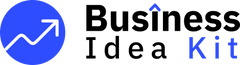Crm software financial model example
5-Year Financial Projections
100% Editable
Investor-Approved Valuation Models
MAC/PC Compatible, Fully Unlocked
No Accounting Knowledge Needed
Crm Software Bundle
This ready-made crm software financial model template provides solutions to the common challenges founders face. Designed with accuracy, usability, and industry relevance, it empowers you to craft comprehensive financial forecasts for small to medium-sized service businesses. It saves time and resources by facilitating data-driven decisions that align with stakeholder expectations. Integrating ai-powered crm solutions and automation in crm systems, it enhances customer relationship management tools for optimal business growth.
Crm Software Financial Model Template : Features
Fully Customizable Financial Model
The financial model template for crm software is designed to cater specifically to the needs of small to medium-sized service businesses. Pre-filled with industry-specific formulas, it allows for easy customization, whether you are implementing ai-powered crm solutions or integrating cloud-based crm software into your operations.
- Revenue projections
- Operational costs
- Customer acquisition expenses
- Profit margins

Comprehensive 5-Year Financial Projections
The financial model provides a detailed five-year forecast tailored for crm software for small businesses. This allows service companies to strategically plan for growth while effectively managing customer relationships.
- Monthly revenue projections
- Annual cost breakdown
- Profitability forecasts
- Cash flow analysis

Startup Costs and Running Expenses
Plan your crm software launch and daily operations effectively with detailed cost breakdowns. This model provides clarity on both startup investment requirements and ongoing operational expenses, ensuring you understand the financial landscape of implementing ai-powered crm solutions.
- Software development costs
- Marketing and launch expenses
- Staff salaries and training
- Ongoing maintenance and updates

Break-Even Analysis
Determine when your crm software will start generating profits with a precise break-even analysis. This essential tool helps you understand the sales volume needed to cover costs, enabling you to achieve profitability more quickly.
- Revenue vs. cost projections
- Fixed and variable cost analysis
- Break-even sales volume
- Profitability tracking

Built-In Industry Benchmarks
Utilize the built-in benchmarks within the template to evaluate your crm software for small businesses against industry standards. This feature allows you to assess your performance and align with metrics that drive success in the service sector.
- Customer acquisition cost
- Churn rate
- Average deal size
- Sales conversion rate

Multi-Platform Compatibility
Experience unparalleled flexibility with our crm software for small businesses, designed to work seamlessly across Microsoft Excel (Windows and Mac) and Google Sheets. This compatibility ensures you can manage customer relationships effectively from anywhere.
- Compatible with Excel for Windows and Mac
- Collaborative features in Google Sheets
- Access from any device
- Streamlined integration with business tools

Visual Dashboard with Key Metrics
Elevate your crm software for small businesses with a visual dashboard that highlights essential financial data. This feature allows you to effortlessly track revenue, expenses, and profitability, making it simpler to communicate progress to stakeholders.
- Sales trends
- Cost breakdowns
- Profitability analysis
- Key performance indicators (KPIs)

Scenario Planning for Seasonal Variations
Prepare for seasonal fluctuations with our scenario planning capabilities tailored for crm software for small businesses. Adjust key variables like customer engagement and service demand to see how these changes affect your financial outlook.
- Seasonal revenue forecasts
- Cost adjustment modeling
- Staffing needs analysis
- Profitability during peak seasons

Investor-Ready Presentation
Present your financial model with confidence, showcasing its potential as a robust crm software for small businesses. A well-structured and visually appealing format highlights the viability of your ai-powered crm solutions and their impact on customer relationships.
- Clear revenue projections
- Polished financial summaries
- Professional layout
- Detailed assumptions section

How to Use the Template

Download and Open
Simply purchase and download the financial model template, then access it instantly using Microsoft Excel or Google Sheets. No installation or technical expertise required—just open and start working.

Input Key Data:
Enter your business-specific numbers, including revenue projections, costs, and investment details. The pre-built formulas will automatically calculate financial insights, saving you time and effort.

Analyse Results:
Leverage the investor-ready format to confidently showcase your financial projections to banks, franchise representatives, or investors. Impress stakeholders with clear, data-driven insights and professional reports.

Present to Stakeholders:
Leverage the investor-ready format to confidently present your projections to banks, franchise representatives, or investors.